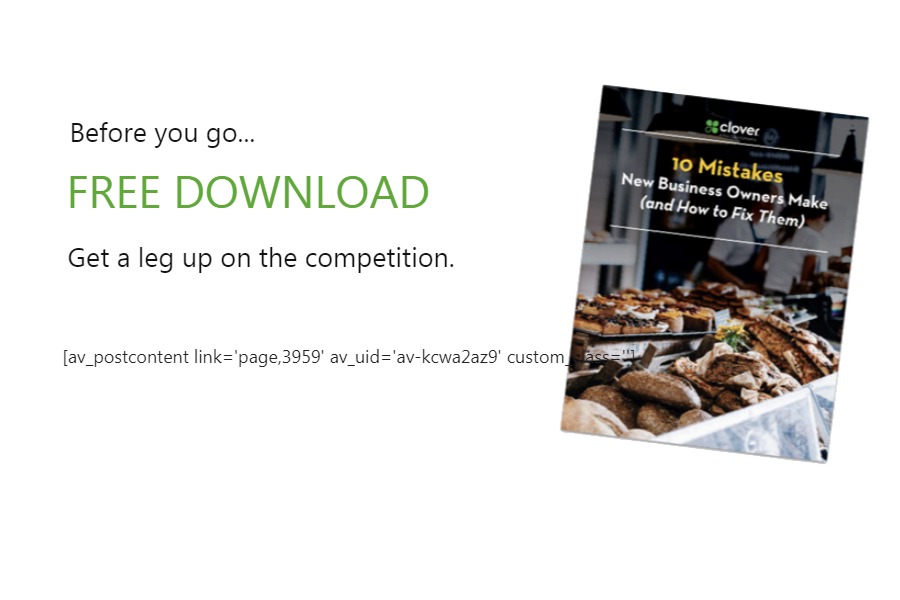Online Ordering
Easy and Efficient
Focus on doing what you do best with our cost effective system!
The highly recommended systems include online ordering and accepting payments, both are essential parts of doing business. As a restaurant, you deal with fast changing technology in an ever growing industry. We offer fast solutions to get you up and running in no time! You will be able to receive and process orders as soon as customers are connected with your website or app.